Automated Rule Docs With Docusaurus and Remark
The typescript-eslint website at https://typescript-eslint.io is the canonical location for documentation on how to use ESLint on TypeScript code. The site includes a documentation page for each of the over 100 ESLint rules exposed by its ESLint plugin. Each of those rule docs pages includes a description of the rule, any options it allows, links to its source code, and other important information about its usage.
Until recently, keeping descriptions of rules consistent between their source code and docs pages was a cumbersome manual chore. We'd written a suite of Jest tests to verify they matched -- but those tests didn't capture everything, often failed with cryptic messages, and were missed by less experienced contributors.
We're happy to say that now, we've overhauled rule docs pages to automatically generate metadata information from rule source code. That means the pages always display up-to-date information without developers needing to manually rewrite docs on rule changes. Hooray! 🎉
This blog post gives an overview of the chore to generate rule docs options automatically.
Tools in Play
https://typescript-eslint.io is built on Docusaurus, a powerful static site generator tailored to documentation websites and blogs. Docusaurus comes with sensible defaults, extensive configuration options, and thoroughly fleshed out documentation. We're big fans. ❤️
Docusaurus blogs support writing blog posts in MDX, a rich superset of Markdown that allows inserting JSX components. Docusaurus supports MDX using remark, a Markdown processor powered by plugins. Remark plugins take in Markdown files in a format known as an Abstract Syntax Tree (or AST), and output modified versions of those ASTs.
You can see what Remark's AST equivalent of a Markdown document looks like by visiting AST Explorer and selecting the Markdown language.
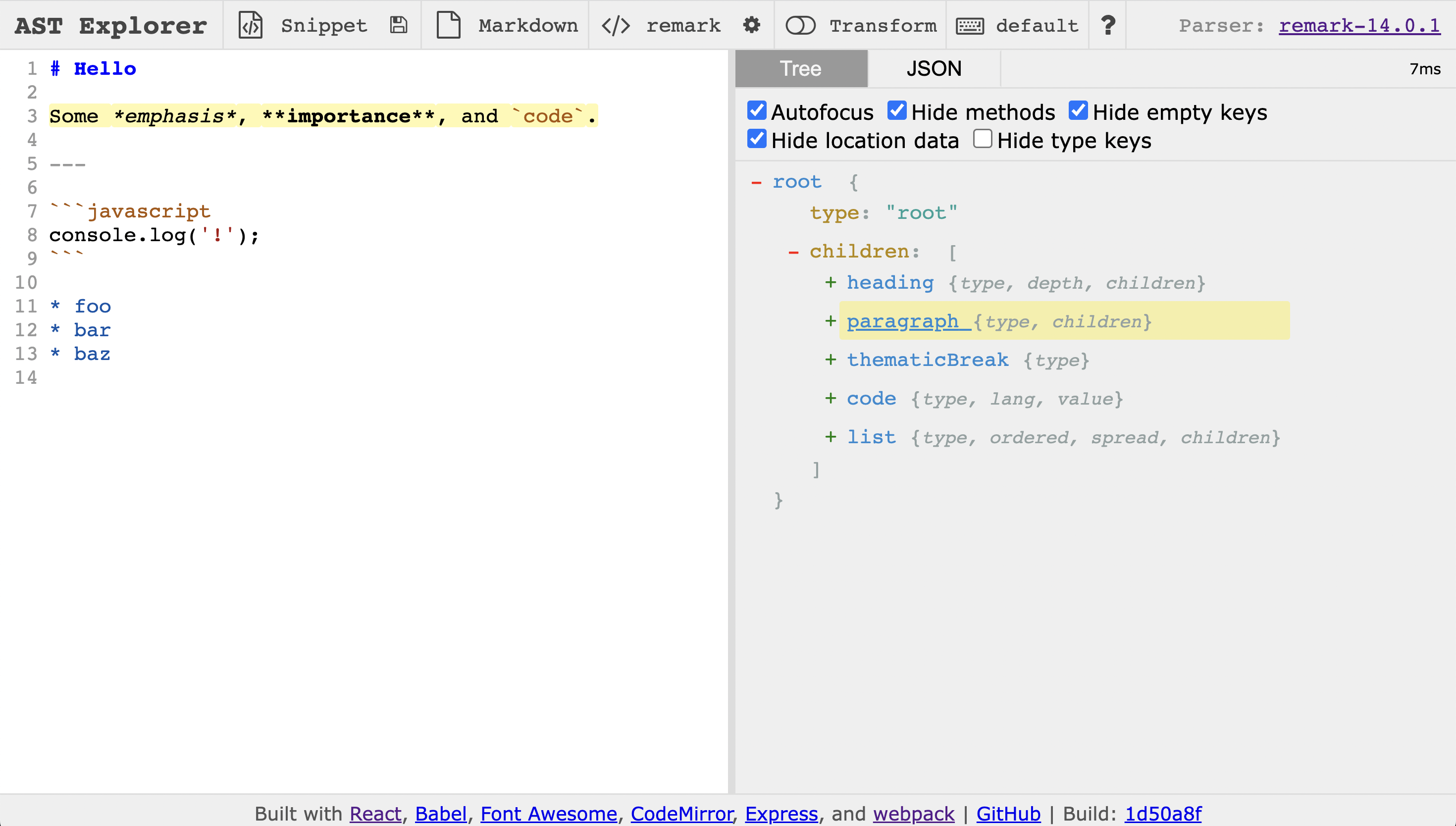
astexplorer.net showing the default snippet with the paragraph highlighted
Lastly, Remark and several other packages around parsing and modifying ASTs are built on the unified project.
The unified AST format adheres to the unist specification.
Custom Remark Plugins
Remark allows projects to register any number of custom Remark plugins for transforming Markdown contents.
For example, typescript-eslint.io already uses remark-docusaurus-tabs.
The relevant parts of typescript-eslint.io's Docusaurus config specify the remark-docusaurus-tabs plugin and the custom ./plugins/generated-rule-docs plugin:
import tabsPlugin from 'remark-docusaurus-tabs';
import { generatedRuleDocs } from './plugins/generated-rule-docs';
export = {
presets: [
[
'classic',
{
beforeDefaultRemarkPlugins: [tabsPlugin, generatedRuleDocs],
},
],
],
};
Those plugins are specified inside the beforeDefaultRemarkPlugins option, so they run before the Docusaurus internal Remark plugin generates the tables of contents for the docs pages. This allows the headings that our custom plugin inserts to be present in the table of contents.
Automated Changes
The typescript-eslint.io website's documentation contents are all stored as .md, or Markdown files.
Most of those .md files correspond to a lint rule under the same name.
The @typescript-eslint/no-for-in-array rule, for example, is documented in the no-for-in-array.md file.
Our Remark plugin:
- Takes in the AST and metadata of a documentation file
- Tries to find the corresponding typescript-eslint rule for the file's name
- If one was found, applies a set of modifications to the AST
The rest of this section of the blog post will give a high-level overview of what kinds of AST modifications take place. You can dive into the source code of our plugin for more details if you're curious.
Matching Docs to Rules
The @typescript-eslint/eslint-plugin package exports an object with a rules property containing all the typescript-eslint lint rules.
Properties have names like "array-type" that map to the rule object exported by files like array-type.ts.
Remark plugins are able to access the name of the file they're modifying by accessing file.stem, as in the following code snippet.
Names of rule docs files can then be matched up with rules exported by the ESLint plugin object.
Docs files that don't correspond to a rule don't have any AST modifications done in this plugin:
import * as eslintPlugin from '@typescript-eslint/eslint-plugin';
import type { Plugin } from 'unified';
export const generatedRuleDocs: Plugin = () => {
return async (root, file) => {
if (file.stem == null) {
return;
}
const rule = eslintPlugin.rules[file.stem];
const meta = rule?.meta;
if (!meta?.docs) {
return;
}
// ... (rest of the plugin here!) ...
};
};
Removing an AST Node
The first AST modification our plugin does is to remove a node that exists in .md docs files but doesn't need to exist in the typescript-eslint.io website.
The .md source files start with a callout to let people know to go to the website:
> 🛑 This file is source code, not the primary documentation location! 🛑
>
> See **https://typescript-eslint.io/rules/adjacent-overload-signatures** for documentation.
That blockquote and other root-level nodes are stored as an array under the children property of the AST root node:
root.children.splice(
root.children.findIndex(v => v.type === 'blockquote'),
1,
);
Before typescript-eslint.io existed, the canonical documentation URL for typescript-eslint's lint rules was the GitHub link to their corresponding .md file.
Now that we have a rich documentation site and have automated much of what used to be in those .md files, they're no longer a good place to look for documentation.
Adding an AST Node
Most of the modifications in our plugin are to add more nodes to the AST.
The rule's meta.docs property contains a plethora of information about the rule.
For example, meta.docs.description is a plain-text description of what the rule does.
We add a blockquote containing the rule's description as text.
Inline code (text surrounded by ` backticks) is rendered as a Markdown inlineCode node:
root.children.unshift({
children: [
{
children: meta.docs.description
.split(/`(.+?)`/)
.map((value, index, array) => ({
type: index % 2 === 0 ? 'text' : 'inlineCode',
value: index === array.length - 1 ? `${value}.` : value,
})),
type: 'paragraph',
},
],
type: 'blockquote',
});
For example, typescript-eslint.io/rules/array-type has the equivalent of this blockquote added now:
> Require using either `T[]` or `Array<T>` for arrays.
Quite a few other modifications to the AST involve adding AST nodes that are expected to exist on the page.
It ensures expected headings such as ## How to Use and ## Options exist, inserting them if not.
Adding a JSX AST Node
Remember when the concept of MDX files including JSX tags was mentioned earlier in this blog post, and then never referenced again? We did end up injecting one React component as a JSX tag in the plugin.
In our MDX component configuration, 'rule-attributes' maps to a RulesAttribute React component that renders a list of rule metadata.
That list is a little too complex to easily render directly in Markdown.
MDX builds on Remark and additionally supports nodes of type 'jsx' that include raw JSX syntax:
const attributesH2Index = root.children.findIndex(
child => nodeIsHeading(child) && child.depth === 2,
);
root.children.splice(attributesH2Index, 0, {
type: 'jsx',
value: `<rule-attributes name="${file.stem}" />`,
});
function nodeIsHeading(node: unist.Node): node is mdast.Heading {
return node.type === 'heading';
}
What's Next
We're relieved that we no longer have to manually update scores of documentation on every code change.
This plugin's automation frees up our documentation time to focus on improving the contents of the pages themselves.
You can query our issue tracker for issues with the documentation label to see what's coming up next.
I'm excited to focus in particular on Docs: Proofread rule docs for clarity (#4861).
Appreciation and Thanks
We'd like to extend thanks to Joshua Chen, one of the Docusaurus maintainers who also has been helping us with Docusaurus — and helped proofread this blog post's PR. Without Joshua, this change would have taken us a great deal longer (if we'd have been able to tackle it at all). Thanks Joshua! 🤗
Supporting typescript-eslint
If you enjoyed this blog post and/or use typescript-eslint, please consider supporting us on Open Collective. We're a small volunteer team and could use your support to make the ESLint experience on TypeScript great. Thanks! 💖
